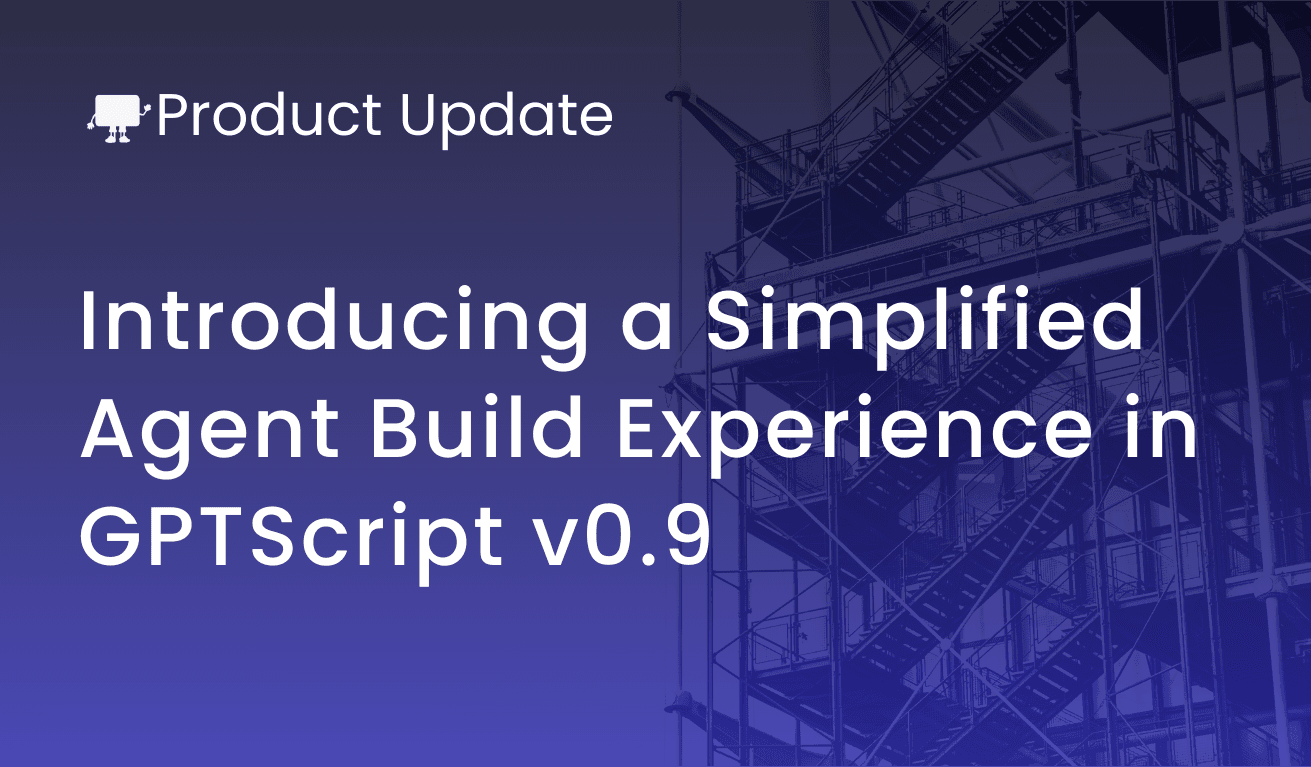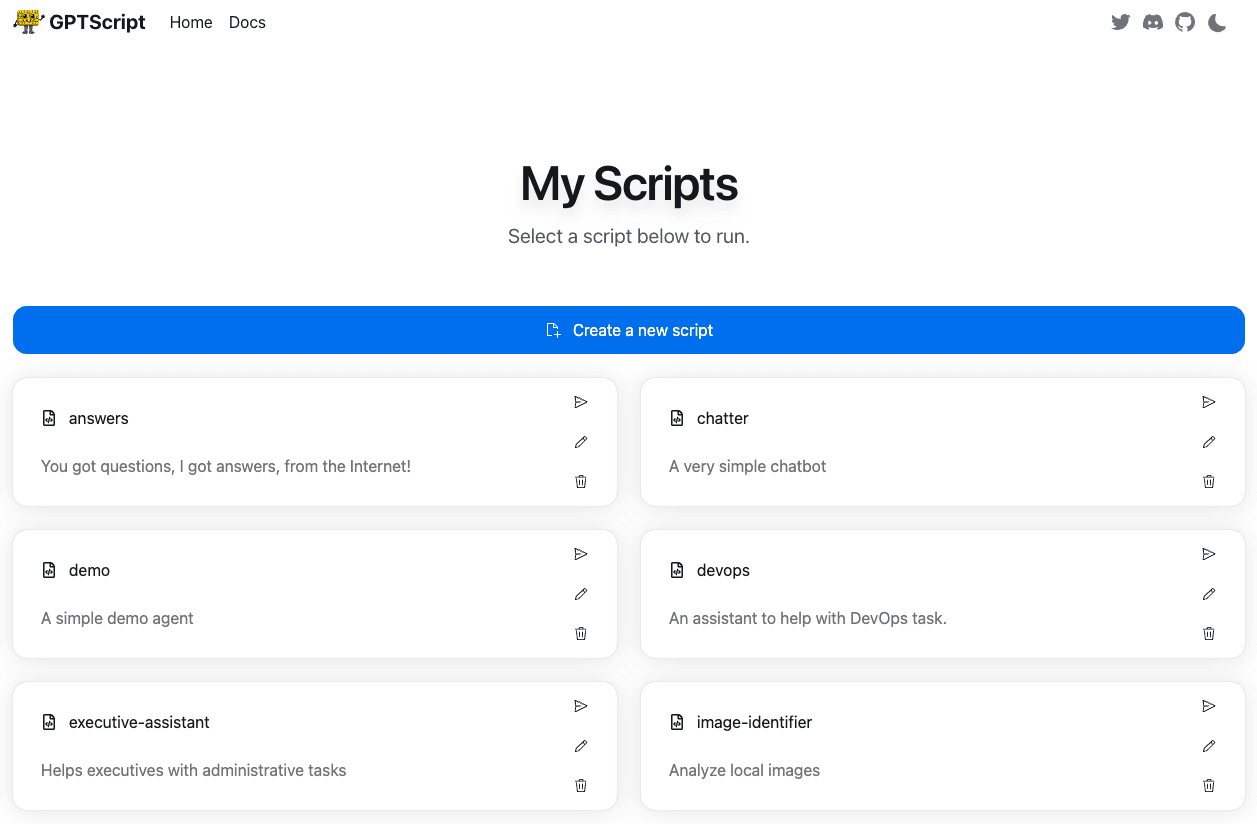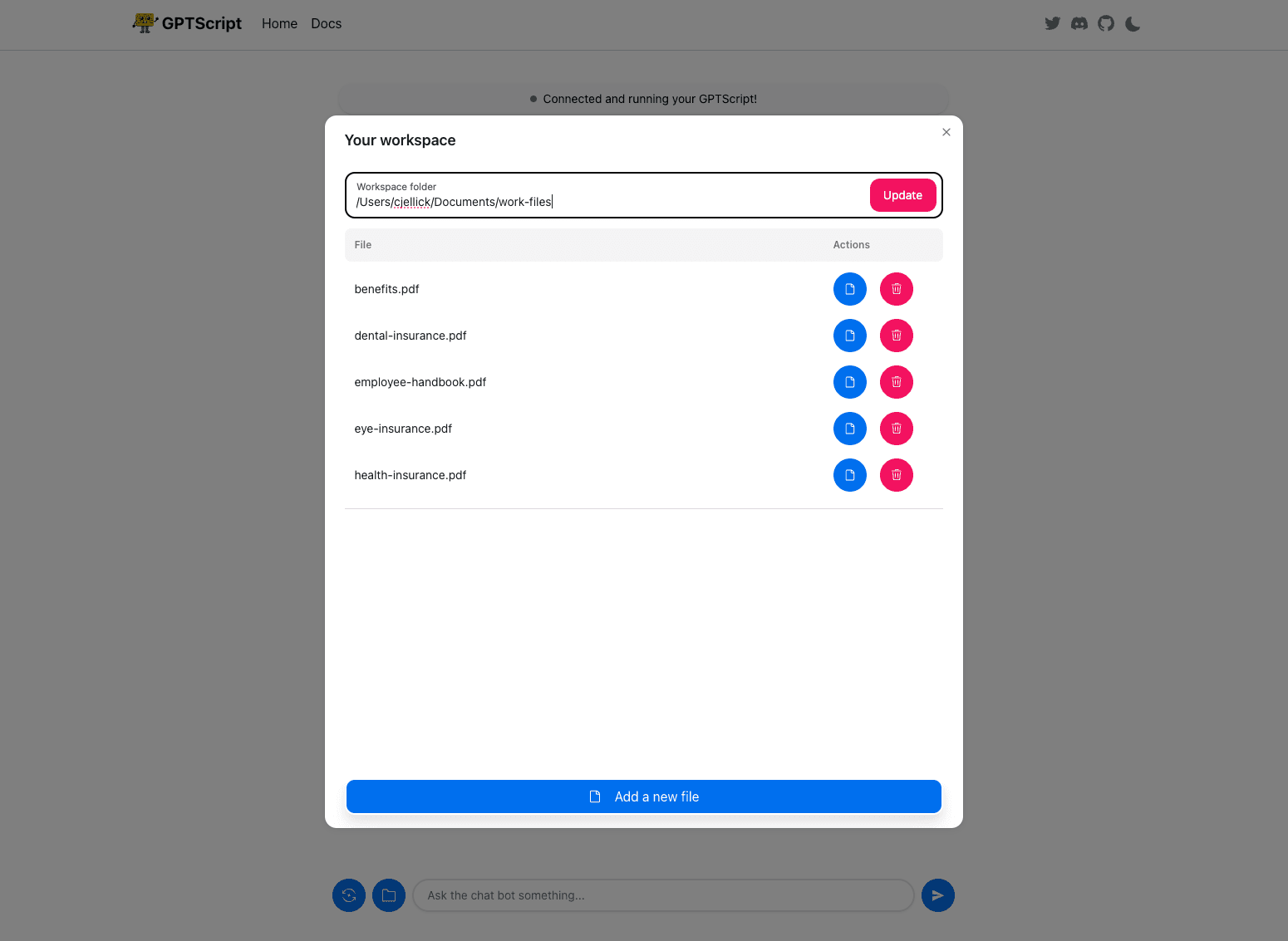GPTScript v0.9 recently shipped and builds on the UX improvements released in v0.8. Now you can build agents right in our UI, alleviating the need to author or edit script files directly. In addition to this, we’ve introduced other enhancements to our UI, most notably the ability to set the workspace for your chat sessions. Let’s explore these features in more detail below.
New Builder UI
This feature helps you quickly and easily build custom AI assistants. From the UI you now can iteratively build custom assistants that interact with your files and programs on your local system without ever leaving the browser.
Here’s a screenshot:
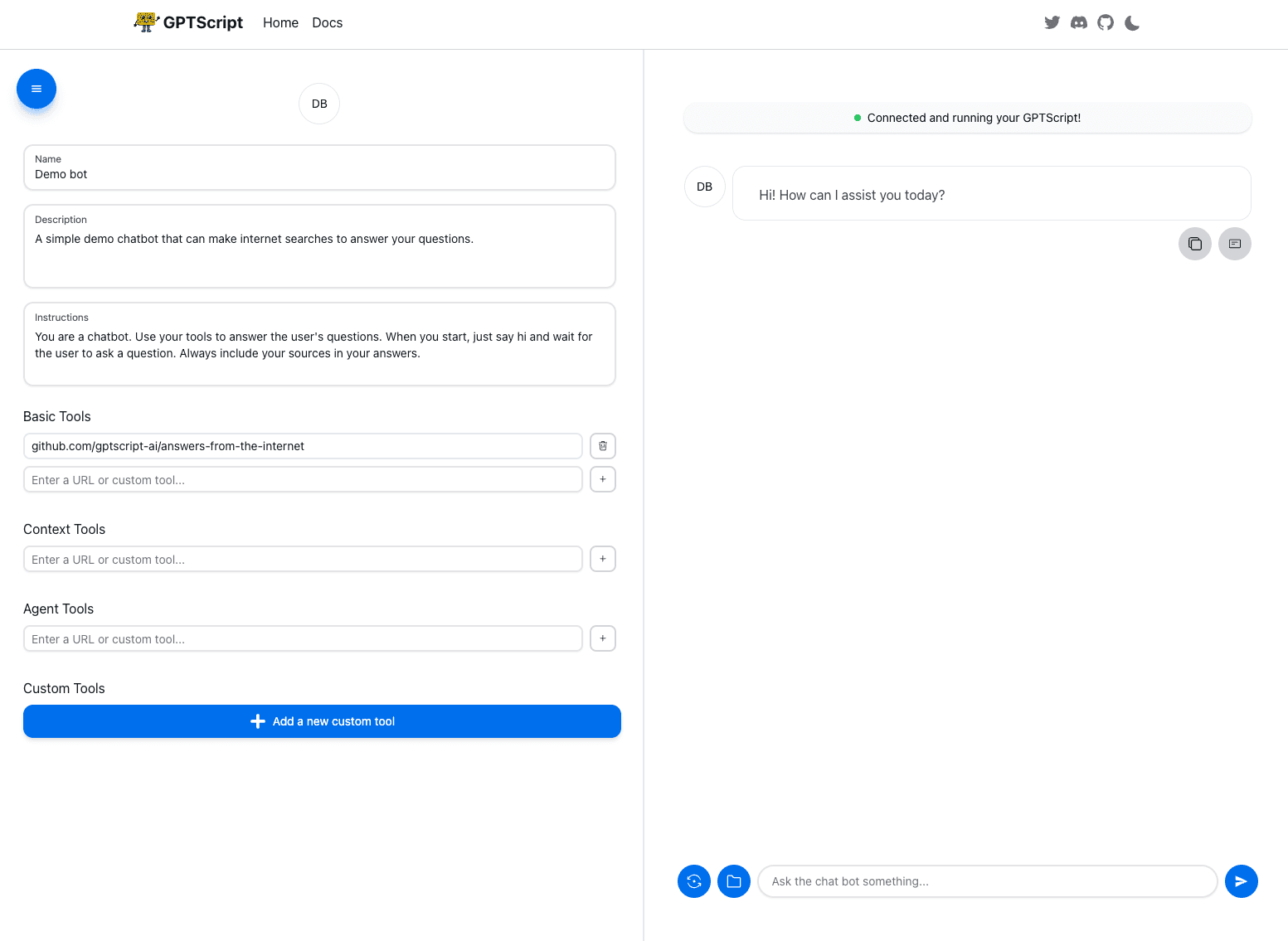
To launch this UI, just add the –ui flag to your gptscript command like so:
gptscript --ui
From here you’ll notice you can author a new script or edit an existing one:
Control your workspace
Once you have created a chat assistant and you’re ready to start chatting with it, you can set the chat’s workspace. If your script is workspace-aware, the directory you specify here will be used as the default for reading and writing files.
To see workspace in action, checkout this guide: Chat with Local Files. Please note that your script must be "workspace aware" to properly make use of a workspace. You do this by adding github.com/gptscript-ai/context/workspace as a workspace tool.
Other UI enhancements
As you explore the UI, you’ll notice other small improvements and enhancements. These include the ability to easily copy output from your agent, the ability to easily restart chats, and improved feedback while your script is calling tools or the LLM.
Wrapping Up
This release is a bit smaller than previous releases, but we really wanted to get the agent builder into your hands. We hope you like it! You can see the releases full changelog here. As always, we’d love to hear your feedback via Discord or GitHub.
For a visual walk-thru of these new features, check out our GPTScript v0.9 release video below:
<iframe width=”560″ height=”315″ src=”https://www.youtube.com/embed/tISkLQtXEH4?si=dan1k9OmAUiaGkFy” title=”YouTube video player” frameborder=”0″ allow=”accelerometer; autoplay; clipboard-write; encrypted-media; gyroscope; picture-in-picture; web-share” referrerpolicy=”strict-origin-when-cross-origin” allowfullscreen></iframe>